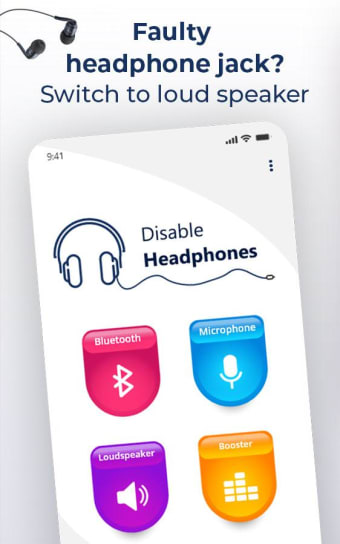Fix Your Audio Problems with Disable Headphone-Volume Boost
The Disable Headphone app is designed to address headphone-related issues that users may encounter. When facing problems with the pre-installed headphone feature, which sometimes displays a headphone icon on the screen's title bar, users can rely on this app for a solution. With its sleek design and user-friendly interface featuring a combination of white and blue colors, the Disable Headphone app offers a straightforward experience for disabling the headphone functionality.
The app incorporates a microphone, distinguishing it from other similar applications. It includes a music player feature that automatically collects data from the phone and functions as a music player. Users can navigate to the audio settings and switch between headphone and speaker modes seamlessly while using the Disable Headphone app. Adjusting the volume according to their preferences is made easy by accessing the volume controls through the settings tab.
By installing Disable Headphone, users gain the ability to play sound through their phone's speaker, even when headphones are still connected. This enables a switch to speaker mode, where the audio will be directed through the phone's external speaker, irrespective of the headphones being connected.